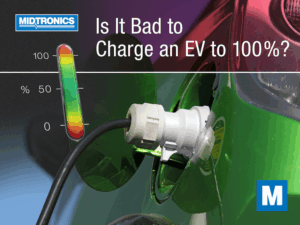Your Tesla charging at only 16 amps can be puzzling. Usually, it charges faster.
Why the slowdown? Several factors could be at play. Understanding these reasons can help you troubleshoot the issue. Many Tesla owners face charging challenges. It’s common and often fixable. The charging speed depends on several things. These include your charging equipment, settings, and even the power source.
Sometimes, it’s as simple as adjusting a setting. Other times, external factors like weather or wiring issues affect it. Knowing why your Tesla charges at 16 amps empowers you. It helps maintain your car’s efficiency. Let’s explore the potential causes and solutions. By understanding the problem, you can ensure your Tesla charges swiftly and safely.
Credit: teslamotorsclub.com
Common Charging Issues
Tesla owners often bask in the futuristic glory of owning an electric vehicle that promises efficiency and innovation. However, charging issues can sometimes put a damper on this experience. If you’ve noticed your Tesla charging at a sluggish 16 amps, it’s time to explore common charging issues that might be affecting your vehicle’s performance.
Low Amp Charging Basics
Understanding why your Tesla might be charging at only 16 amps starts with the basics. Tesla vehicles typically offer a range of charging options, from home outlets to Superchargers. When your car defaults to a low amp charge, it could be due to the outlet you’re using or the charging cable’s limitations.
Have you checked if your home outlet is capable of delivering higher amps? Some older outlets might not support the power needed for faster charging. Upgrading your outlet or using a different charging location could solve this issue.
Signs Of Charging Problems
What are the signs that your Tesla’s charging isn’t going as planned? Apart from the obvious slower charge rate, you might notice unusual error messages on your car’s display. Is your vehicle warning you of a charging error or suggesting a different charging method?
Another telltale sign is an inconsistent charge speed. Does your Tesla sometimes charge faster and then suddenly drop to 16 amps? This could be indicative of fluctuating power supply or a faulty charging cable. Is it time to inspect your equipment for wear and tear?
Have you ever experienced a charging session that abruptly stops? This could be a sign of overheating or voltage irregularities. Regularly monitoring your charging sessions can help identify these issues early.
Charging your Tesla should be a straightforward experience. But when it isn’t, understanding these common issues can save you time and stress. Are you ready to take action to ensure your Tesla charges efficiently?
Understanding Tesla’s Charging System
Tesla cars have advanced charging systems. They ensure efficient and safe charging. Sometimes, your Tesla may charge slower. Understanding the system can help identify issues.
Tesla’s Charging Capabilities
Tesla vehicles support different charging speeds. These depend on the equipment and power source. The onboard charger dictates how fast the car charges. Most home chargers provide 120 or 240 volts. A 240-volt outlet delivers more power. It charges your Tesla faster than a standard outlet.
Public charging stations offer even higher speeds. Superchargers can charge a Tesla in minutes. These are ideal for road trips. However, not all Tesla models support the same charging speeds. Understanding your car’s capabilities is crucial.
Factors Affecting Charge Rate
Several factors affect how fast your Tesla charges. The power source plays a major role. A weak electrical supply may limit charging speed. Ensure your home wiring can handle the load.
The type of charger used also matters. Tesla’s Mobile Connector provides basic charging. The Wall Connector offers faster charging. Check if the connector matches your car’s needs.
External conditions can impact charging. Cold weather may slow down the process. Keep your Tesla in a warmer area when possible. Regular maintenance of the charging equipment is essential. Faulty equipment can reduce charging efficiency.
Software settings might also affect charging speed. Tesla’s software updates may change charge rates. Ensure your car is updated for optimal performance.
Home Charging Setup
Charging your Tesla at home is a convenient way to ensure your vehicle is ready for the road. However, you might find it charging at only 16 amps, which can be slower than expected. The home charging setup is crucial in determining how efficiently your Tesla charges. Let’s dive into the details of proper equipment and electrical infrastructure to get the most out of your home charging setup.
Proper Charging Equipment
Having the right charging equipment is essential for optimal charging. A common reason for limited charging is using the wrong charger or cable. Ensure you have the Tesla Wall Connector, designed specifically for your car. It’s capable of delivering up to 48 amps, which significantly speeds up charging.
Sometimes, the issue lies in the connection itself. Double-check that all plugs are securely connected and free from dust or debris. Even minor obstructions can affect the charging rate.
Consider upgrading your equipment if it’s outdated. Newer models offer advanced features and better efficiency. If you’ve been using a portable charger, it might be time to invest in a dedicated wall unit.
Impact Of Electrical Infrastructure
Your home’s electrical infrastructure plays a significant role in charging efficiency. Many homes may not have the capacity to support high-current charging. Check if your circuit breaker can handle higher amps.
If your wiring isn’t up to standard, it might limit the charging rate. Consult with an electrician to examine the wiring and make necessary upgrades. They can identify if there are any restrictions in your setup.
Also, think about where you’ve installed your charging station. Is it close to your main electrical panel? The distance can affect power delivery, so positioning is key. Would moving it closer make a difference?
By ensuring your equipment and infrastructure are in top shape, you can maximize your Tesla’s charging speed. Have you checked if your setup is optimized for faster charging? Addressing these aspects could be the answer to your charging woes.

Credit: acworks.com
Impact Of Charging Settings
Charging settings can affect how your Tesla charges. They determine the speed and efficiency of the charging process. These settings can be adjusted based on your needs and environment. Understanding these settings can help improve your charging experience.
Adjusting Charge Limits
Charge limits decide how much power your Tesla receives. Setting them properly can prevent overcharging and reduce battery strain. Lowering charge limits can also save energy during off-peak hours. It’s important to check and adjust them regularly.
Role Of Software Updates
Software updates can change charging settings. They can improve efficiency or fix charging issues. Tesla often releases updates to enhance performance. Keeping your software up-to-date ensures your charging settings are optimal. Regular updates can also add new features to your Tesla.
Environmental Influences
Cold weather or high temperatures can impact Tesla charging efficiency, limiting it to 16 amps. Battery management systems adjust charging rates to protect the battery. Environmental factors like temperature fluctuations play a crucial role in charging behavior.
When your Tesla suddenly charges at only 16 amps, you might wonder what’s causing this drop. Environmental influences can play a significant role in this situation. From temperature swings to fluctuations in the power grid, understanding these factors can help you manage your car’s charging efficiency better. ###Temperature Effects
Temperature can have a surprising impact on charging speeds. When it’s too cold, the battery management system may slow down charging to protect the battery. You might have experienced this on a chilly morning when your car took longer to charge than usual. On the flip side, extreme heat can also lead to slower charging. High temperatures might cause the battery to throttle down the charging current. This is to prevent overheating, ensuring the battery remains safe and efficient. Are you parking your Tesla in a garage? This simple step can moderate temperature extremes and help maintain optimal charging speeds. ###Power Grid Variability
The power grid isn’t always stable, and this can affect how your Tesla charges. During peak usage times, electricity providers might limit the current to prevent overloads. You may notice your car charging slower during these times, especially in the evenings when everyone is using electricity. It’s a good idea to schedule your charging during off-peak hours, like late at night. Have you ever considered the impact of renewable energy sources on the power grid? While beneficial, they can introduce variability that might affect charging consistency. Understanding these environmental factors can help you optimize your Tesla’s charging process. By adjusting your habits, you can ensure your car charges efficiently, no matter the conditions.Hardware Concerns
Is your Tesla charging at only 16 amps? Various hardware issues might be the cause. Recognizing these issues can help restore optimal charging. Hardware problems often stem from the connectors, cables, or the battery itself. Let’s explore common concerns.
Connector And Cable Issues
Connectors and cables play a vital role in charging. Loose or damaged connectors might restrict amperage flow. Ensure all connections are secure and free from dirt. Inspect cables for wear and tear. Frayed or broken cables can reduce charging efficiency. Replacing damaged cables might solve the issue.
Potential Battery Problems
Your Tesla’s battery might also affect charging speeds. A malfunctioning battery could limit amperage intake. Battery health diagnostics can reveal underlying issues. Regular maintenance ensures the battery remains in good condition. A healthy battery charges more efficiently.
Troubleshooting Techniques
Troubleshooting your Tesla’s charging issues can be straightforward. It’s essential to identify the problem. Sometimes, your Tesla may charge at only 16 amps, which can be frustrating. Knowing how to troubleshoot can save you time and effort. Let’s explore the steps to diagnose and resolve this issue effectively.
Diagnostic Steps
First, check your Tesla’s charging settings. Ensure the amperage is set correctly. Look at the mobile connector and wall outlet. They should be securely connected. Inspect the charging cable for damage. A damaged cable might limit charging capacity. Examine the wall outlet for faults. Faulty wiring can restrict charging speed. Test another outlet if possible.
Next, review the charging station’s specifications. Some stations may have limitations. Verify your home’s electrical supply. It should support higher amperage. Consider the weather conditions. Extremely cold or hot temperatures can affect charging. Monitor your Tesla’s software updates. Outdated software might impact charging performance.
When To Seek Professional Help
If you’ve tried all diagnostic steps and the issue persists, it’s time to consult a professional. Persistent charging issues might indicate deeper problems. Contact Tesla support for guidance. Their experts can provide detailed diagnostics. A certified electrician can inspect your home’s electrical system. Sometimes, the issue isn’t with the car but the power supply.
Should you notice unusual sounds during charging, seek professional help. These sounds could signal an underlying issue. It’s crucial to address these problems early. Professional intervention ensures safety and efficiency. Don’t hesitate to get expert advice.

Credit: www.amazon.com
Enhancing Charging Performance
Enhancing your Tesla’s charging performance can seem challenging. Yet, with a few strategic adjustments, you can optimize charging speeds. It involves understanding your current setup and making necessary enhancements. This ensures your Tesla charges efficiently and safely, saving you time and stress.
Upgrading Charging Solutions
Consider investing in a more robust charging setup. A higher-capacity home charging station can make a significant difference. Check if your current system supports higher amps. If not, upgrading might be necessary. A qualified electrician can assess your home’s electrical capacity. They will recommend the best solution for your needs.
Another option is Tesla’s Wall Connector. It offers faster charging speeds and is easy to install. This can significantly enhance your Tesla’s charging performance. It’s a smart long-term investment for any Tesla owner.
Regular Maintenance Tips
Regular maintenance is crucial for efficient charging. Inspect your charging cables and connectors routinely. Damaged cables can reduce charging efficiency. Keep the charging port clean and free from debris. This ensures a stable connection during charging.
Check your home’s electrical system periodically. Faulty wiring can limit charging speed. Ensure circuits and outlets are in top condition. This prevents any power loss during charging. Regular maintenance keeps your setup in optimal condition.
Frequently Asked Questions
Why Is My Tesla Charger Only Charging At 16a?
Your Tesla charger may charge at 16A due to a setting in your vehicle or the electrical circuit’s capacity. Check your car’s charging settings and ensure your home’s wiring supports higher amperage. Consult an electrician to assess and upgrade your circuit if needed for faster charging.
How To Change Tesla From 16a To 32a?
Adjust your Tesla’s charge current through the touchscreen. Go to ‘Charging’ settings, select ‘Current’, and set it to 32A. Ensure your charging equipment and outlet support 32A for safety. Always consult your user manual or a professional if unsure.
Why Is My Tesla Not Charging At Full Amps?
Your Tesla may not charge at full amps due to a weak power source or a charging station limitation. Check for issues like a faulty cable, incorrect settings, or temperature restrictions. Consult Tesla support or your vehicle manual for guidance.
Ensure your home outlet or charging station meets Tesla’s charging requirements.
Why Is My Chargepoint Limited To 16a?
Your ChargePoint is limited to 16A due to safety settings, electrical infrastructure, or vehicle charging capacity. Check your circuit’s amperage rating and ensure compatibility with your vehicle’s onboard charger. Adjust settings in the ChargePoint app if needed for higher current, ensuring it aligns with your setup’s safety standards.
Conclusion
Understanding why your Tesla charges at 16 amps helps manage expectations. Check your charging settings regularly. Inspect the power supply for potential issues. Consider consulting a professional if problems persist. Proper maintenance ensures efficient charging. A little troubleshooting can make a big difference.
Keep an eye on battery health. Regular updates improve vehicle performance. Learn from other Tesla owners’ experiences. Sharing tips might offer new insights. Stay informed about common charging challenges. Your Tesla deserves the best care. Happy driving and smooth charging ahead!