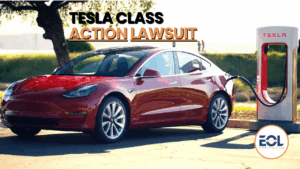Are you puzzled about why your Tesla is charging at 16A instead of the expected 32A? You’re not alone.
Many Tesla owners find themselves scratching their heads over this common issue. You’re eager to hit the road with a fully charged battery, yet the slower charging rate leaves you frustrated and questioning what might be going wrong. Understanding the charging dynamics of your Tesla is crucial, not just for saving time but also for maximizing efficiency and battery health.
Dive into this article to uncover the reasons behind the reduced amperage and discover practical solutions to ensure your Tesla charges at the optimal rate every time. Don’t let charging woes hold you back from enjoying the seamless Tesla experience you deserve.

Credit: www.reddit.com
Common Charging Issues
Dealing with charging issues can be one of the more frustrating aspects of owning a Tesla. You plug in your car, expecting it to charge quickly, but then notice it’s charging at 16A instead of the expected 32A. This is a common issue for many Tesla owners, and understanding why this happens can save you time and energy.
Understanding Amperage In Tesla Charging
Amperage, or amps, is a measure of electrical current. In the context of Tesla charging, it’s crucial to know that higher amperage typically means faster charging. If your Tesla is charging at 16A, it’s operating at half the potential rate of 32A. This could double your charging time.
Why might this happen? Sometimes it’s due to the charging equipment or the electrical supply at your charging station. Other times, it’s related to the settings on your vehicle. Are you using a home charger or a public charging station? Each scenario might present different challenges.
Identifying Normal Charging Rates
Knowing what to expect can help you identify when something is wrong. A standard Tesla home charger should provide up to 32A, translating to approximately 30 miles of range per hour. If your Tesla is consistently charging below this rate, it might be time to investigate.
Check your car’s settings first. Have you accidentally set a lower charging rate? Tesla vehicles allow you to adjust the charging rate to suit your needs. This feature is useful for managing energy consumption, but if set too low, it can slow down your charging.
Have you ever experienced a charging issue with your Tesla? How did you resolve it? Sharing your experience in the comments could help fellow Tesla owners. Understanding these common charging issues and their solutions can enhance your Tesla driving experience.

Credit: acetesla.com
Factors Limiting Charging Amperage
Experiencing slower charging speeds with your Tesla can be frustrating. Understanding the factors that limit charging amperage can help. Various elements affect why your Tesla might charge at 16A instead of 32A. These elements often relate to your home charging setup, power supply capabilities, and the vehicle’s internal systems. Each plays a crucial role in determining charging efficiency.
Home Charging Equipment Limitations
Your home charging equipment might not support higher amperage. Many home chargers are designed for lower amperage. Upgrading your charger can increase charging speed. Check if your equipment can handle 32A. Ensure cables and connectors are rated for higher amperage to prevent overheating.
Power Supply Constraints
Your home’s power supply might limit charging amperage. Older electrical systems may not provide sufficient power for 32A. Upgrading your electrical panel might be necessary. Consult an electrician to assess the power supply. Ensure your home can deliver the needed power for faster charging.
Vehicle’s Internal Systems Check
Your Tesla’s internal systems might limit amperage. Software settings can restrict charging speed. Check your vehicle settings for any restrictions. Updates might resolve charging limitations. Ensure your Tesla’s systems are functioning correctly for optimal charging performance.
Troubleshooting Charging Problems
Experiencing charging issues with your Tesla can be frustrating. Sometimes, the vehicle charges at 16A instead of the usual 32A. This could be due to electrical faults or settings adjustments, affecting the power supply. Checking your charging equipment and settings might resolve the issue.
Experiencing charging issues with your Tesla can be frustrating, especially when you expect it to charge at 32A but it’s only pulling 16A. This drop in charging speed can be due to several factors, and pinpointing the exact problem is the key to resolving it. You might be surprised to learn that the solution could be as simple as checking your charging equipment or ensuring your car’s software is up to date. Let’s dive into some troubleshooting steps to help you get back on track.Inspecting Charging Cable And Connector
Start by examining your charging cable and connector. Look for visible signs of wear or damage, such as fraying or bent pins. Even minor damage can affect the charging rate. Ensure the connector is clean and free from debris. A dirty or obstructed connector can prevent a proper charge. Try using a soft cloth to clean it gently. Test with another cable if possible. Sometimes the issue lies with the cable itself. Borrow a friend’s cable or visit a charging station to see if the problem persists.Checking Circuit Breaker And Wiring
Verify the circuit breaker settings in your electrical panel. A tripped breaker or one set to a lower amperage can restrict the charging rate. Check for any loose or faulty wiring. Even a small issue in the wiring can result in reduced charging speed. You might need an electrician to inspect the wiring if you’re not comfortable doing it yourself. Ensure that your home’s electrical system supports 32A charging. Some homes may not be equipped to handle the higher amperage without modifications.Software And Firmware Updates
Make sure your Tesla’s software is up to date. Tesla frequently releases updates that can address charging issues or enhance performance. Check if there are any available updates for your home charging station. Manufacturers often release firmware updates to fix bugs or improve charging efficiency. If updates are pending, install them and test the charging rate again. This simple step can resolve problems caused by outdated software. Have you encountered similar charging issues before? Share your experiences and solutions in the comments. Your insights could help a fellow Tesla owner in need!Optimizing Charging Performance
Understanding your Tesla’s charging performance can be crucial. Sometimes, you may notice your vehicle charging at 16A instead of the expected 32A. This can be frustrating. Optimizing charging performance ensures your Tesla charges efficiently. This section explores ways to enhance your charging experience.
Upgrading Charging Infrastructure
Consider upgrading your home charging setup. A robust charging infrastructure supports faster charging. Installing a Tesla Wall Connector can help. It provides the necessary power and stability. This upgrade might solve the lower amperage issue.
Using Tesla’s Mobile App For Monitoring
Tesla’s mobile app is a helpful tool. It offers real-time updates on your charging status. Use it to check the amperage during charging. The app can alert you to any irregularities. This ensures you stay informed and can address issues promptly.
Consulting Tesla Support And Service
Sometimes, expert advice is needed. Contact Tesla support if charging issues persist. They can diagnose the problem and offer solutions. Scheduling a service appointment might be necessary. The professionals ensure your Tesla charges at its optimal rate.

Credit: www.amazon.com
Frequently Asked Questions
Why Is My Tesla Only Charging At 16 Amps?
Your Tesla might charge at 16 amps due to a restricted charging environment or settings. Check your charging station’s capacity and vehicle settings for limitations. Ensure the electrical system supports higher amperage. If issues persist, consult Tesla support for assistance.
What Is The Difference Between 16a And 32a Tesla?
Tesla’s 16A charger delivers lower charging speed than the 32A charger. The 32A charger provides faster charging, ideal for quicker top-ups, and is typically used for home charging stations. Choose based on your charging needs and infrastructure compatibility.
Is 16a Good For Tesla Charging?
16A is suitable for Tesla charging at home but offers slower speeds. For faster charging, use higher amperage.
What Is The Difference Between 16a And 32a Ev Charger?
A 16A EV charger provides slower charging compared to a 32A charger. The 32A charger delivers faster charging speeds, reducing wait times. Higher amperage chargers are suitable for larger battery vehicles, ensuring efficient energy transfer. Always check vehicle compatibility before choosing a charger.
32A chargers are more ideal for home use.
Conclusion
Resolving Tesla charging issues is vital for efficient performance. Check your settings and ensure everything is configured properly. Consult the manual for guidance on charging rates. Sometimes, a simple reset helps resolve issues. Consider professional assistance if problems persist. Safe and efficient charging enhances your Tesla experience.
Stay proactive and keep your vehicle in top condition. Understanding these aspects ensures optimal charging. Enjoy a smoother and more reliable drive with your Tesla. Remember, small adjustments can make a significant difference. Always prioritize safety and efficiency for the best results.